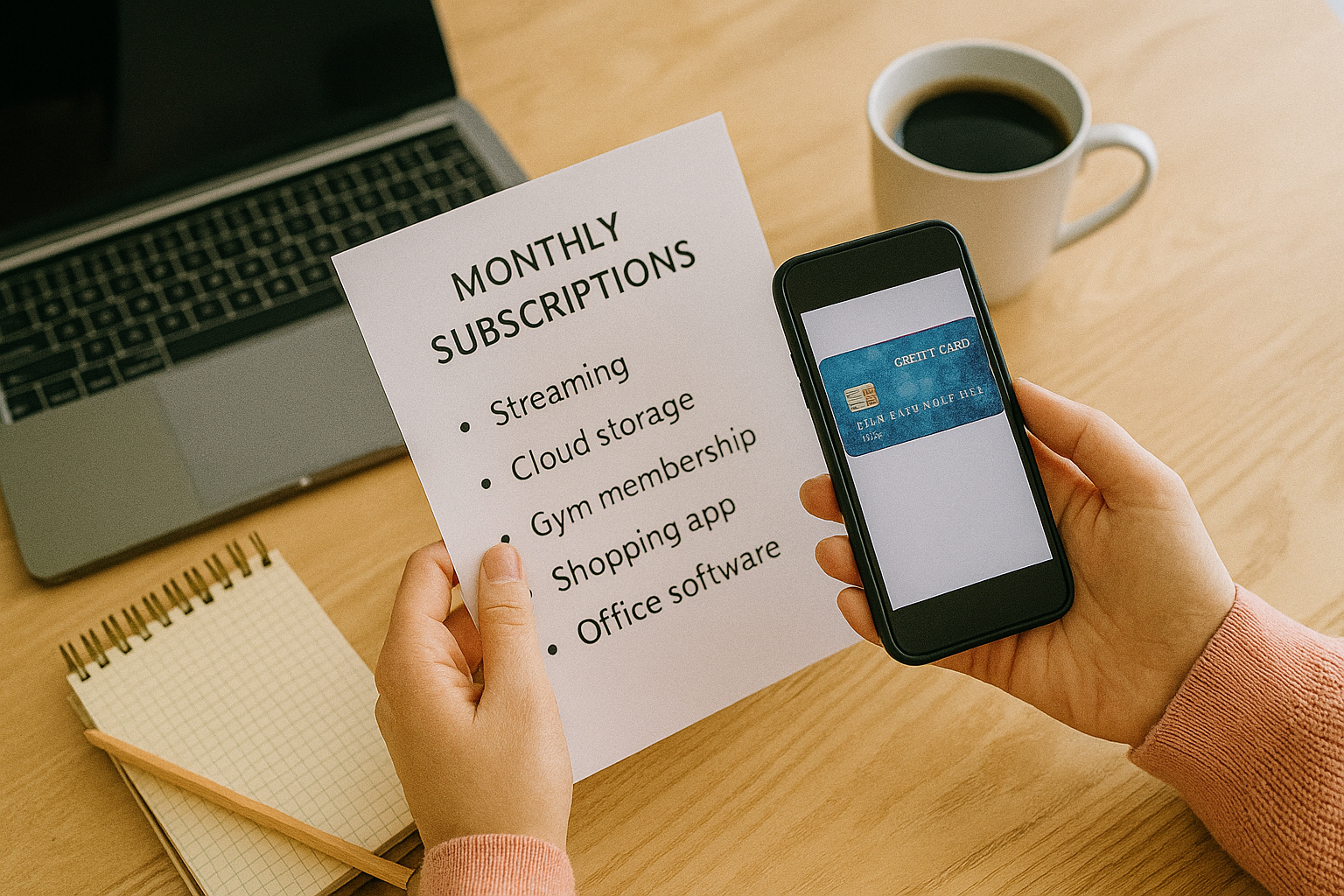The Sneaky Costs Draining Your Family Budget
In today’s digital world, it’s easier than ever to subscribe to a service with just one click — and harder than ever to keep track of all the monthly charges that quietly add up. Streaming platforms, apps, software, delivery services, online memberships, and even gym or product subscriptions can slowly drain your budget if left unchecked.
Hidden fees — like processing charges, service upgrades, or auto-renewals — can make matters worse. Many families don’t even realize how much they’re spending until a bank statement reveals dozens of small withdrawals that add up to a major chunk of income.
The good news? You can take back control. By learning how to track, review, and optimize your subscriptions, you’ll free up money for more important goals — without sacrificing the convenience of modern services.
Here’s how to manage subscriptions and hidden fees before they take over your budget.
Step 1: Do a Full Subscription Audit
Start by listing every subscription your household currently has. This includes:
- Streaming services (Netflix, Disney+, Hulu, etc.)
- Music platforms (Spotify, Apple Music)
- Cloud storage (Google Drive, iCloud)
- Apps and games (especially ones with in-app charges)
- Subscription boxes (meal kits, snacks, beauty boxes)
- News or magazine services
- Fitness programs or gym memberships
- Productivity tools (email platforms, design software)
Check all family members’ email addresses and payment accounts — including shared family plans. Many subscriptions are set to auto-renew annually, which can be easy to overlook.
How to track them:
- Review your last 3 months of bank and credit card statements
- Use budgeting apps like Rocket Money, Truebill, or Mint to detect recurring charges
- Create a spreadsheet or list with the name, cost, renewal date, and purpose of each subscription
The goal is visibility — once you see everything in one place, it becomes easier to decide what’s worth keeping.
Step 2: Identify Unused or Overlapping Subscriptions
Now that you have a full list, ask:
- Are we using this regularly?
- Do multiple services do the same thing?
- Is this still serving our family’s current needs?
Many households find that they:
- Subscribe to multiple streaming services but only use one
- Are paying for cloud storage or fitness apps no longer used
- Forgot to cancel a free trial that turned into a paid plan
- Have duplicate subscriptions across family members
If a service isn’t used at least monthly — or doesn’t bring real value — it’s probably time to cancel.
Quick wins:
- Cancel all unused trials or services you forgot about
- Pause services you don’t need right now (many offer this option)
- Downgrade from premium to basic if you’re not using the extra features
Step 3: Watch for Hidden Fees in Everyday Spending
Hidden fees can show up in more places than just subscriptions. Keep an eye out for:
- ATM fees or foreign transaction charges from your bank
- Late payment fees on bills or credit cards
- Overdraft charges from spending beyond your balance
- Delivery service fees on groceries or food apps
- Administrative or processing fees on event tickets or travel bookings
- Auto-renewals that charge you for another year without warning
These small charges can quietly erode your budget if you’re not watching.
How to reduce or eliminate them:
- Use bank accounts that waive ATM or foreign fees
- Set up autopay or reminders to avoid late fees
- Choose in-store pickup instead of delivery when possible
- Check the fine print before making purchases
- Cancel auto-renewals or set calendar reminders for review
Step 4: Consolidate and Share Family Plans
One way to save on subscriptions is by using family or group plans instead of individual ones. Many services offer shared accounts at a discount — often covering 4–6 users for the price of 1.5.
Examples include:
- Spotify Family
- Apple One Family
- Google One
- Microsoft 365 Family
- Netflix (with household limits)
- Disney+, YouTube Premium, Amazon Prime
Just make sure to review the sharing rules, and manage passwords securely using a shared password manager like 1Password or Bitwarden.
Step 5: Negotiate or Cancel Smartly
Before canceling, some companies will offer a discount, bonus, or alternative plan to keep you on board. It’s always worth checking.
When you’re ready to cancel:
- Log into your account rather than just deleting the app
- Look for “Billing,” “Subscription,” or “Manage Plan” sections
- Be cautious of trick questions designed to delay cancellation
- Save confirmation emails or screenshots in case charges continue
If you’re canceling over the phone or chat, be polite but firm — and ask for written confirmation.
Step 6: Use Calendar Reminders for Renewals
To avoid surprise charges, add renewal dates to your digital calendar, especially for:
- Annual subscriptions
- Free trials
- Services with auto-renewal
Set reminders a week or two in advance so you have time to evaluate whether it’s worth keeping.
You can also use apps like Bobby, TrackMySubs, or even Google Sheets with reminders to track your subscriptions in real time.
Step 7: Set a Subscription Budget
A great way to keep your family spending in check is to set a monthly cap on all subscriptions combined, like:
- $30/month for entertainment
- $10/month for apps or tools
- $15/month for cloud storage or productivity
When you reach your limit, wait until something is canceled before adding anything new. This encourages thoughtful decisions and prioritization.
Step 8: Teach Kids and Teens About Subscription Awareness
If your children or teens have their own devices, they may be subscribing to games, music, or services without realizing the long-term cost. Use this opportunity to teach them:
- How to recognize a subscription vs. a one-time purchase
- Why auto-renewals can be tricky
- How to check and cancel services through app stores
Consider enabling parental controls to require approval for purchases or subscriptions. And encourage regular “account cleanups” to stay in control.
Final Thought: Small Adjustments, Big Savings
Managing subscriptions and hidden fees isn’t about depriving your family — it’s about ensuring your money goes where it matters most. By staying organized, reviewing regularly, and being intentional, you can cut wasteful spending and redirect those funds toward savings, goals, or even just a more relaxed budget.